How to add blank cells between the serial numbers in MS Excel
In this will see how to add blank cells between the serial numbers in MS Excel.
i) Fill the serial number in Excel by using below given shortcut
ii) Select the tab which contains serial numbers
iii) Click to DATA ==> Subtotal
iv)Click the Page break between groups to be ticked
v)Repeat the option to add one more blank cell. Give ok in pop -up.
vi) Now select the tab which contains the serial number in column A
vii) Go to find replace
IN FIND ==> Total Total
IN REPLACE ==> (BLANK)
viii) Now the paste the s.no where need to use.




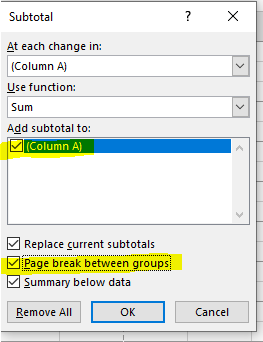





Post a Comment