How to add and remove hyperlink in Excel
ADDING HYPERLINK
• Right click on the cell which need to add hyperlink
• Click for hyperlink
• ADD your required the URL link in address bar
• Now selected cell hyperlink were added
REMOVE HYPERLINK
• Right click on the cell which need to add hyperlink
• Select Remove hyperlink
• Now selected cell hyperlink were Removed

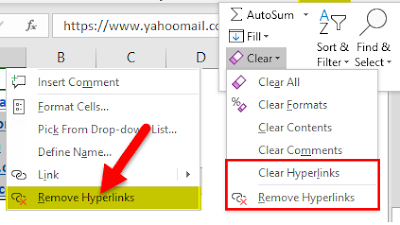

Post a Comment