Step 01: Open notepad application
|
Step 02: Paste the below given Command to open links in different browsers
start iexplore.exe www.google.com
start www.google.com
start chrome www.google.com
start firefox.exe www.google.com
start microsoft-edge: www.google.com
|
Step 03: Save as the file in All files
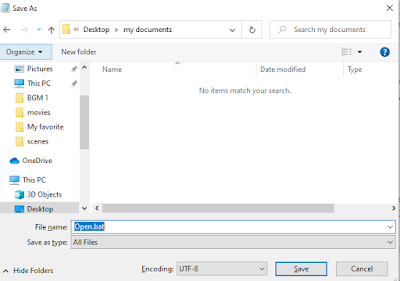
|
Step 04: Save with .bat
|
Step 05: We can the see the batch file icon in saved path
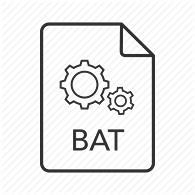
|
Step 06: Double click to run the program
|
|
Post a Comment